There are many more people who want to study programming other than aspiring computer scientists with a passing grade in advanced calculus. This guide appeals to your intelligence and ability to solve practical problems, while gently teaching the most recent revision of the programming language Python.
You can learn solid software design skills and accomplish practical programming tasks, like extending applications and automating everyday processes, even if you have no programming experience at all. Authors Tim Hall and J–P Stacey use everyday language to decode programming jargon and teach Python 3 to the absolute beginner.
What you’ll learn
Cultivate a problem–solving approach and acquire software design skills.
Learn how to create your own software from simple “Hello World”-type programs to stand–alone windowed applications.
Document while programming, program while documenting.
Decode programmers’ jargon.
Master the Python 3 programming language.
Who this book is for
Non–programmers who want to learn Python programming without taking a detour via a computer science department.
iii
Contents at a Glance
■Contents……………………………………………………………………………………………………….v
■About the Author…………………………………………………………………………………………..xi
■About the Technical Reviewer………………………………………………………………………..xii
■Chapter 1: Introducing Python…………………………………………………………………………1
■Chapter 2: Designing Software…………………………………………………………………………9
■Chapter 3: Variables and Data Types……………………………………………………………….27
■Chapter 4: Making Choices…………………………………………………………………………….49
■Chapter 5: Using Lists……………………………………………………………………………………75
■Chapter 6: Functions…………………………………………………………………………………..101
■Chapter 7: Working with Text……………………………………………………………………….125
■Chapter 8: Executable Files, Organization, and Python on the Web……………………161
■Chapter 9: Classes………………………………………………………………………………………181
■Chapter 10: Exceptions………………………………………………………………………………..221
■Chapter 11: Reusing Code with Modules and Packages…………………………………..241
■Chapter 12: Simple Windowed Applications……………………………………………………261
■Index…………………………………………………………………………………………………………283
■ CONTENTS
v
Contents
■About the Author…………………………………………………………………………………………..xi
■About the Technical Reviewer………………………………………………………………………..xii
■Chapter 1: Introducing Python…………………………………………………………………………1
Running Python on Various Systems………………………………………………………………………1
Learning While Having Fun……………………………………………………………………………………4
Introducing the Interactive Shell…………………………………………………………………………….4
Choosing to Code with a Text Editor……………………………………………………………………….5
Choosing to Code with an Integrated Development Environment………………………………..5
Getting Started with Programming…………………………………………………………………………5
Creating Your Own Help Files………………………………………………………………………………..6
Jargon Busting…………………………………………………………………………………………………….6
Summary……………………………………………………………………………………………………………7
■Chapter 2: Designing Software…………………………………………………………………………9
Designing Your Own Software (Why Bother?)…………………………………………………………..9
Identifying the Problem……………………………………………………………………………………….10
Creating Your Wish List……………………………………………………………………………………….12
Devising a Solution…………………………………………………………………………………………….13
Breaking Down the Solution into Steps…………………………………………………………………15
Jargon Busting…………………………………………………………………………………………………..24
Summary………………………………………………………………………………………………………….25
■Chapter 3: Variables and Data Types……………………………………………………………….27
Choosing Good Identifiers……………………………………………………………………………………27
Creating Variables and Assigning Values……………………………………………………………….28
Recognizing Different Types of Variables………………………………………………………………29
Jargon Busting…………………………………………………………………………………………………..45
■ CONTENTS
vi
Summary………………………………………………………………………………………………………….47
■Chapter 4: Making Choices…………………………………………………………………………….49
Comparing Things………………………………………………………………………………………………49
Taking Control of the Process………………………………………………………………………………55
Dealing with Logical Errors………………………………………………………………………………….57
Using Conditional Code in the Application……………………………………………………………..61
Now Repeat That……………………………………………………………………………………………….65
Jargon Busting…………………………………………………………………………………………………..73
Summary………………………………………………………………………………………………………….74
■Chapter 5: Using Lists……………………………………………………………………………………75
Working with Python Data Structures……………………………………………………………………75
Tuples………………………………………………………………………………………………………………79
Lists…………………………………………………………………………………………………………………80
Sets………………………………………………………………………………………………………………….85
Dictionaries……………………………………………………………………………………………………….86
A Simple Role-Playing Combat Game……………………………………………………………………89
Jargon Busting…………………………………………………………………………………………………..99
Summary………………………………………………………………………………………………………..100
■Chapter 6: Functions…………………………………………………………………………………..101
Accessing Privileged Information……………………………………………………………………….101
Working with Variable Scope……………………………………………………………………………..105
Refactoring rpcombat.py to Reduce Repetition…………………………………………………….108
Jargon Busting…………………………………………………………………………………………………123
Summary………………………………………………………………………………………………………..124
■Chapter 7: Working with Text……………………………………………………………………….125
Strings and Things……………………………………………………………………………………………125
Matching Patterns Using Regular Expressions……………………………………………………..135
Using Files………………………………………………………………………………………………………141
Applications…………………………………………………………………………………………………….145
Jargon Busting…………………………………………………………………………………………………159
Summary………………………………………………………………………………………………………..160
■ CONTENTS
vii
■Chapter 8: Executable Files, Organization, and Python on the Web……………………161
Making Programs Executable as Stand-Alone Applications……………………………………161
Organizing Your Project…………………………………………………………………………………….164
Writing Stylish Code………………………………………………………………………………………….165
Importing Modules……………………………………………………………………………………………170
Using exec() and eval()………………………………………………………………………………………172
Putting Python on the Web………………………………………………………………………………..173
Jargon Busting…………………………………………………………………………………………………179
Summary………………………………………………………………………………………………………..179
■Chapter 9: Classes………………………………………………………………………………………181
Empowering objects…………………………………………………………………………………………182
When Should Classes Be Used?…………………………………………………………………………185
Customizing Classes…………………………………………………………………………………………191
Application………………………………………………………………………………………………………200
Jargon Busting…………………………………………………………………………………………………219
Summary………………………………………………………………………………………………………..220
■Chapter 10: Exceptions………………………………………………………………………………..221
When Something Goes Wrong……………………………………………………………………………221
Classes of Exceptions……………………………………………………………………………………….224
A Final Note on Pythonic Exception Handling……………………………………………………….238
Jargon Busting…………………………………………………………………………………………………239
Summary………………………………………………………………………………………………………..240
■Chapter 11: Reusing Code with Modules and Packages…………………………………..241
Understanding Python Modules………………………………………………………………………….241
Everyday Module Usage…………………………………………………………………………………….244
Advanced Module Behavior……………………………………………………………………………….249
Combining Modules into Packages……………………………………………………………………..252
The Universe of Python packages……………………………………………………………………….254
Jargon Busting…………………………………………………………………………………………………259
Summary………………………………………………………………………………………………………..260
■ CONTENTS
viii
■Chapter 12: Simple Windowed Applications……………………………………………………261
Using Tkinter……………………………………………………………………………………………………261
Saying “Hello” with PyGTK………………………………………………………………………………..265
Using Glade and tepache to Build Interfaces………………………………………………………..279
Jargon Busting…………………………………………………………………………………………………282
Summary………………………………………………………………………………………………………..282
■Index…………………………………………………………………………………………………………283
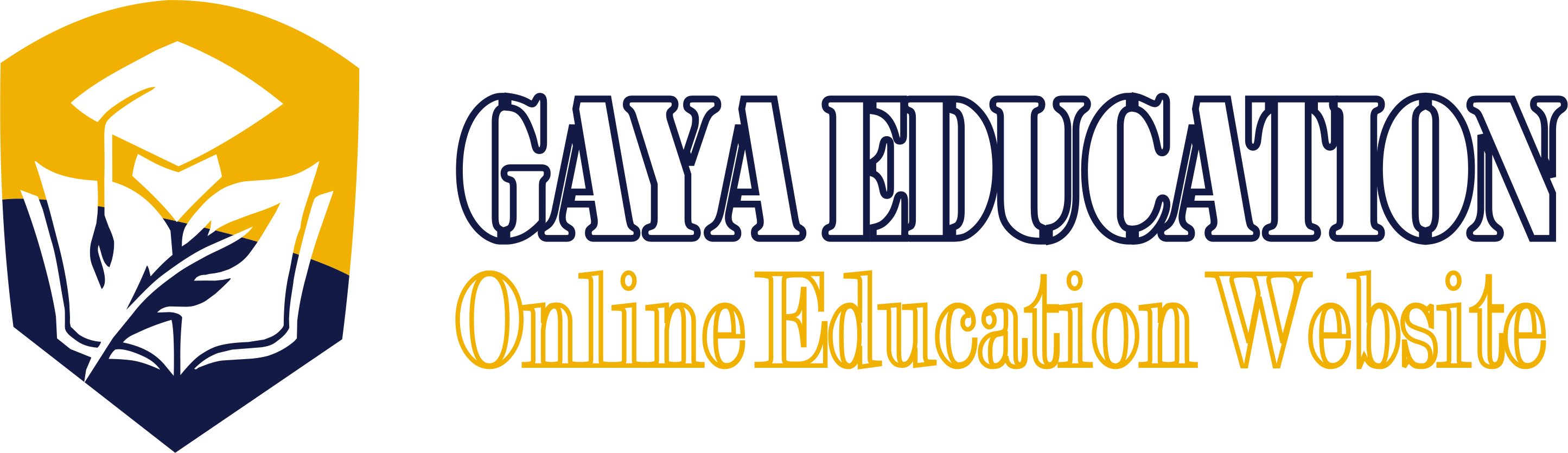
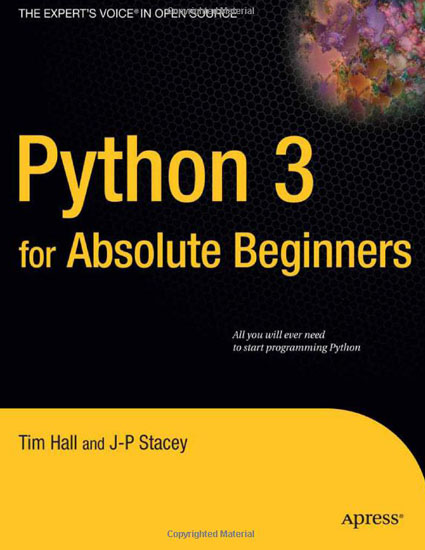

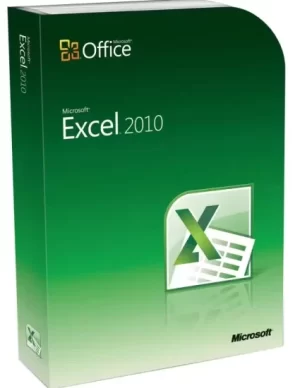

Reviews
There are no reviews yet.